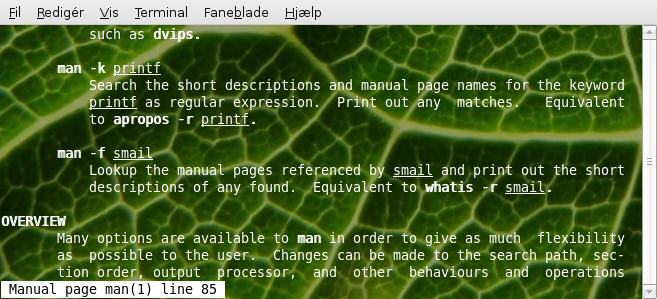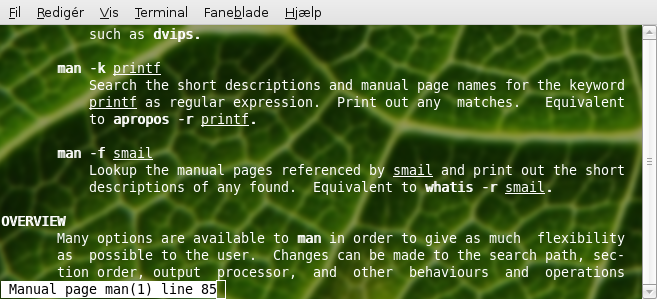1. Make sure you have Compiz Fusion and the Advanced Desktop Effects Settings installed
2. Open a terminal, and go to Edit > Current Profile...
3. Under Title and Command, leave "Terminal" as the intial title and change Dynamically-set title to "Isn't displayed"
4. Under Effects choose Transparent background
5. Go to System > Advanced Desktop Effects Settings
6. Search for Blur, open the Plugin and click Enable Blur Windows on the left side
7. Under Alpha blur windows, type "title=Terminal"
8. Sample settings: Set Blur Filter to Gaussian, Gaussian Radius to 15 and Blur Saturation to 0
Thanks to ian for submitting this one.
http://www.ubuntutips.net/node/25
Jeg har fikset et før/efter-eksempel sammen, som viser forskellen.