- Det her indlæg er i Sandkassen, fordi at en miskonfigureret kerne kan skabe et ustabilt styresystem.
- Vær opmærksom på at enhver bug rapport om fejl i programmer vil blive afvist, hvis du bruger en tilpasset kerne.
- Er du på nogen måde usikker på hvad du laver, så bør du ikke installere en Linux kerne, der er specielt tilpasset til den hardware din computer har.
Du kan starte med at se lidt video:
"How-to customize compile and install Linux Kernel 3.14 On ubuntu, Debian and Linux Mint [HD]"
In this video i am going to show how-to compile and install the linux 3.14 Kernel on ubuntu. The kernel will be compiled to deb packages for better management and if needed easy to uninstall, in the end of the video i am going to show how you can easily uninstall the kernel in case of any problem.
warning: if you are using proprietary amd or nvidia video drivers you will need to reinstall them after install the new kernel. I advice that you have ssh enabled in case that you can't get a shell so you can reinstall your video drivers or uninstall the kernel remotely.
The Linux kernel is the operating system kernel used by the Linux family of Unix-like operating systems.It is a prominent example of free and open source software.
The Linux kernel is released under the GNU General Public License version 2 (GPLv2)(plus some firmware images with various non-free licenses), and is developed by contributors worldwide. Day-to-day development discussions take place on the Linux kernel mailing list.
The Linux kernel was initially conceived and created in 1991 by Finnish computer science student Linus Torvalds. Linux rapidly accumulated developers and users who adapted code from other free software projects for use with the new operating system.The Linux kernel has received contributions from thousands of programmers.
All Linux distributions released have been based upon the Linux kernel.
Link til video: http://youtu.be/cc8082h0fS0
Mine bemærkninger:
- Oversættelse af kernen kan tage lang tid.
- Bruger du instruktionerne fra videoen, så kommer der en handy *deb pakke fil ud som du bare installer med en
Kode: Vælg alt
sudo dpkg -i <filnavn>.deb
... kommando, som nemt kan afinstalleres igen med apt-get. - Du må for alt i verden aldrig glemme at få root filsystemet + device drivers for al hardwaren ud til disken med root filesytem indbygget i kernen. Kommer du til at lave f.eks. device driveren til root filsystemet som et kerne modul (som bor i en *.ko fil), så kan kernen ikke starte, og kernen vil så lave en kernel panic.
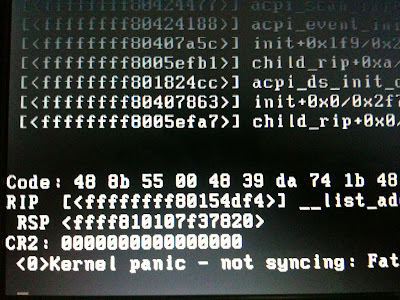
- Brug af lsmod, lspci og lshw er gode kommandoer til at få viden om hvilken hardware du har i din computer.
Der er mere dokumentation:
- Officiel Ubuntu dokumentation (amd64/14.04): Compiling a Kernel
https://help.ubuntu.com/14.04/installation-guide/amd64/ch08s06.html via https://help.ubuntu.com/14.04/installation-guide/amd64/index.html - Ubuntu wiki, BuildYourOwnKernel
https://wiki.ubuntu.com/Kernel/BuildYourOwnKernel
/Lars